Prometheus监控springboot程序
使用prometheus收集springboot的监控指标,使用micrometer-registry-prometheus组件。
第一步:添加pom依赖
<dependency>
<groupId>io.micrometer</groupId>
<artifactId>micrometer-registry-prometheus</artifactId>
<scope>runtime</scope>
</dependency>第二步:修改配置文件添加prometheus相关参数
spring:
application:
name: prometheus-demo
management:
endpoints:
web:
exposure:
include: "*"
endpoint:
prometheus:
enabled: true
health:
probes:
enabled: true
show-details: always
# kubernetes liveness和readiness探针
group:
liveness:
include: livenessProbe,ping
readiness:
include: readinessProbe,ping
metrics:
export:
prometheus:
enabled: true
server:
port: 8080
第三步:springboot启动入口添加应用服务注册名称,
@SpringBootApplication
public class DemoApplication {
public static void main(String[] args) {
SpringApplication.run(DemoApplication.class, args);
}
//以下为添加内容
@Bean
MeterRegistryCustomizer<MeterRegistry> configurer(
@Value("${spring.application.name]") String applicationName) {
return (registry) -> registry.config().commonTags("application", applicationName);
}
//
}第四步: 配置prometheus收集指标
第五步:配置grafana配置图表
导入4701的jvm(Micrometer)图表,根据application name选择服务查看指标。

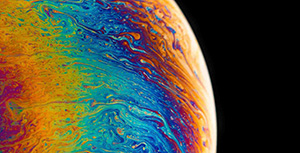

评论区