elasticsearch
-X :指定http的请求方式,有HEAD、GET、POST、PUT、DELETE
-d :指定要传输的数据
-H :指定http的请求头信息
es修改密码
es 7.x
curl -H "Content-Type:application/json" -XPOST -u elastic:124578 'http://192.168.1.100:9200/_xpack/security/user/elastic/_password' -d '{ "password" : "123456" }'
查询所有索引
curl -u 用户名:密码 http://ip:port/_cat/indices
# 查看单个索引信息
curl -XGET -u 用户名:密码 http://ip:port/索引名?pretty查询数据
curl -H "Content-Type:application/json" -u 用户名:密码 -XGET http://ip:port/索引名/_search?pretty -d '{"query":{"match_all":{}} }'删除数据不删除索引
curl -u 用户名:密码 -XPOST "http://10.104.146.253:9200/trading_sessions/_delete_by_query?pretty=true" -H 'Content-Type: application/json' -d '{"query":{"match_all":{}} }'删除所有数据,含索引结构
curl -X DELETE http://ip:port/索引名查看集群是否正常
curl -u 用户名:密码 http://ip:port/_cat/health?vyellow状态转green
#查看索引状态:
curl -X GET "127.0.0.1:9200/_cluster/health?pretty"
# 单点部署的 Elasticsearch,默认分片的副本数为 1,而相同的分片不能在同一个节点上,所以就出现上面 unsigned shards 的问题。解决方法如下:
curl -X PUT "127.0.0.1:9200/_settings" -H 'Content-Type: application/json' -d'{"number_of_replicas":0}'
# 返回
{"acknowledged":true}es配置
xpack.security.enabled: false #是否开启密码认证
xpack.security.transport.ssl.enabled: false
xpack.security.transport.ssl.verification_mode: certificate
xpack.security.transport.ssl.keystore.path: /usr/share/elasticsearch/config/certs/elastic-certificates.p12
xpack.security.transport.ssl.truststore.path: /usr/share/elasticsearch/config/certs/elastic-certificates.p12
xpack.security.http.ssl.enabled: false # 是否开启https访问
xpack.security.http.ssl.truststore.path: /usr/share/elasticsearch/config/certs/elastic-certificates.p12
xpack.security.http.ssl.keystore.path: /usr/share/elasticsearch/config/certs/elastic-certificates.p12错误
Authentication of [elastic] was terminated by realm [reserved]
原因:elasticsearch密码错误,修改密码
修改以下配置,关闭密码登录。
xpack.security.enabled: false #是否开启密码认证
xpack.security.transport.ssl.enabled: falseContent-Type header [application/x-www-form-urlencoded] is not supporte
添加json请求头
-H 'Content-Type: application/json'java.net.UnknownHostException: geoip.elastic.co
修改配置:
ingest.geoip.downloader.enabled: false
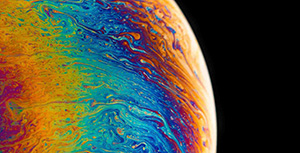

评论区