coredns
配置文件
[root@master1 coredns]# cat Corefile
custom.local:53 {
file /etc/coredns/custom.local.db {
# 每 30s 检查一次配置的 Serial,若该值有变更则重载整个 Zone 的配置。
reload 30s
}
}
.:53 {
# 启用错误日志
errors
# 启用健康检查 api
health {
lameduck 5s
}
# 启用 readiness 就绪 api
ready
hosts /etc/coredns/hosts.db {
reload 10s
fallthrough
}
# 启用 prometheus metrics 支持
prometheus :9153
forward . 202.102.128.68 223.5.5.5 223.6.6.6 {
max_concurrent 1000
}
# 启用前端缓存,缓存的 TTL 设为 30
cache 30
# 检测并停止死循环解析
loop
# 支持动态更新 Corefile
reload 10s
# 随机化 A/AAAA/MX 记录的顺序以实现负载均衡
loadbalance
}[root@master1 coredns]# cat custom.local.db
$ORIGIN custom.local.
@ 3600 IN SOA sns.dns.icann.org. noc.dns.icann.org. (
2020073102 ; serial
7200 ; refresh (2 hours)
3600 ; retry (1 hour)
1209600 ; expire (2 weeks)
3600 ; minimum (1 hour)
)
3600 IN NS a.iana-servers.net.
3600 IN NS b.iana-servers.net.
@ IN A 192.168.1.13
www IN A 192.168.1.13
rook-ceph-mgr-dashboard IN A 192.168.10.11[root@master1 coredns]# cat hosts.db
# test
111.11.11.11 test.api.yw
127.0.0.1 localhost运行容器
docker run -d --name coredns --restart=always \
-v /app/coredns:/etc/coredns -p 53:53/udp \
registry.aliyuncs.com/google_containers/coredns:1.8.6 \
-conf /etc/coredns/Corefile测试
nslookup
[root@master1 coredns]# nslookup test.api.yw 192.168.100.200
Server: 192.168.100.200
Address: 192.168.100.200#53
Name: test.api.yw
Address: 111.11.11.11

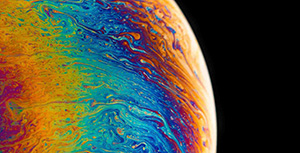

评论区