nacos安装
创建数据库导入数据
CREATE DATABASE `nacos` /*!40100 DEFAULT CHARACTER SET utf8mb4 COLLATE utf8mb4_general_ci */ /*!80016 DEFAULT ENCRYPTION='N' */;
mysql nacos < mysql-sechema.sqlmysql8.0数据库配置使用mysql_native_password插件
create user nacos@'%' identified with mysql_native_password by '123456';
grant all on nacos.* to nacos@'%';docker单节点启动
docker run --name nacos-quick -d \
-e MODE=standalone -e NACOS_AUTH_ENABLE="true" \
-e JAVA_OPT="-Ddb.pool.config.connectionTimeout=10000" \
-e nacos.core.auth.server.identity.key=nacos \
-e nacos.core.auth.server.identity.value=nacos123 \
-e nacos.core.auth.system.type=nacos \
-e NACOS_AUTH_TOKEN=SecretKey01234567890123234567890123456789
nacos/nacos-server:v1.4.6-slimkubernetes集群启动
apiVersion: apps/v1
kind: StatefulSet
metadata:
name: nacos
spec:
podManagementPolicy: OrderedReady
replicas: 3
revisionHistoryLimit: 10
selector:
matchLabels:
app: nacos
serviceName: nacos
template:
metadata:
annotations:
pod.alpha.kubernetes.io/initialized: "true"
creationTimestamp: null
labels:
app: nacos
spec:
affinity:
podAntiAffinity:
requiredDuringSchedulingIgnoredDuringExecution:
- labelSelector:
matchExpressions:
- key: app
operator: In
values:
- nacos
topologyKey: kubernetes.io/hostname
containers:
- env:
- name: NACOS_AUTH_ENABLE
value: "true"
- name: NACOS_AUTH_IDENTITY_KEY
value: nacos-key
- name: NACOS_AUTH_IDENTITY_VALUE
value: nacos-test
- name: NACOS_AUTH_TOKEN
value: "SecretKey01234567890123456789012345674567890123456789"
- name: SPRING_DATASOURCE_PLATFORM
value: mysql
- name: MODE
value: cluster
- name: JAVA_OPT
value: -Ddb.pool.config.connectionTimeout=10000
- name: MYSQL_SERVICE_HOST
value: 192.168.1.10
- name: NACOS_REPLICAS
value: "3"
- name: MYSQL_SERVICE_DB_NAME
value: nacos
- name: MYSQL_SERVICE_PORT
value: "3306"
- name: MYSQL_SERVICE_USER
value: nacos
- name: MYSQL_SERVICE_PASSWORD
value: "123456"
- name: NACOS_SERVER_PORT
value: "8848"
- name: NACOS_APPLICATION_PORT
value: "8848"
- name: PREFER_HOST_MODE
value: hostname
- name: NACOS_SERVERS
value: nacos-0.nacos.default.svc.cluster.local:8848 nacos-1.nacos.default.svc.cluster.local:8848 nacos-2.nacos.default.svc.cluster.local:8848
# image: nacos/nacos-server:latest-slim
# image: nacos/nacos-server:v2.2.0-slim
image: nacos/nacos-server:v2.2.3
imagePullPolicy: IfNotPresent
name: nacos
ports:
- containerPort: 8848
name: client
protocol: TCP
- containerPort: 7848
name: rpc
protocol: TCP
resources:
requests:
cpu: 1000m
memory: 2Gi
---
apiVersion: v1
kind: Service
metadata:
labels:
app: nacos
name: nacos
spec:
ports:
- name: server
port: 8848
protocol: TCP
targetPort: 8848
nodePort: 32076
- name: rpc
port: 7848
protocol: TCP
targetPort: 7848
selector:
app: nacos
type: NodePortnacos api
登录获取token
# 使用账号密码获取token
curl -X POST 'http://192.168.1.10:8848/nacos/v1/auth/login' -d 'username=nacos&password=nacos'获取配置
# 使用token获取配置
curl -X GET 'http://192.168.1.10:8848/nacos/v1/cs/configs?accessToken=eyJhbGciOiJOiJuYWNvcyIsImV4cCI6MTcxMTc4NzI0Mn0.DLnEgrRJLxBWg&dataId=dataId=redis.yml&group=system'发布配置
# 发布配置
curl -X POST "http://cluster-ip:8848/nacos/v1/cs/configs?dataId=test.yml&group=test&content=helloWorld"
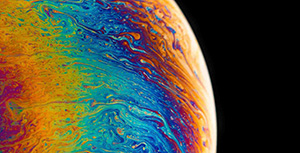

评论区